This post may contain affiliate links(s). An affiliate link means I may earn advertising/referral fees if you make a purchase through my link,
without any additional cost to you. It helps to keep this site afloat. Thank you in advance for your support. If you like what we do here, maybe buy me a
coffee.
IBIS related softness has been reported with the R5/R6
A recent article at CanonRumors suggests some issues with Canon's IBIS in the R5 and R6. I've actually seen this being posted off and on since the R5 and R6 came out. The phenomenon being described is that the sensor IBIS "twists" during the first exposure. A few users have commented that this seems to be more prevalent on the first exposure after you start up the camera or after you engage in a sequence of images.
It sounds like Canon's IBIS is overcompensating for something. A few users that have had this issue, also comment that it's gotten better with successive firmware updates.
One user, ramage , summarized the problem as;
- Occurs when using lenses without IS
- Only the first shot is affected.(Powering off or image review appears to reset the first shot so it will occur again. )
- Does not appear to be an issue when using a tripod.
- Does not appear to be an issue when using lenses with IS.
- Does not appear to be an issue if you set IBIS to be on only when taking a shot.
Ramage also showed this in an animated gif, showing the behavior that occurs. You can see that the second image has shifted and the edges are noticeably more blurry, even at this small resolution.
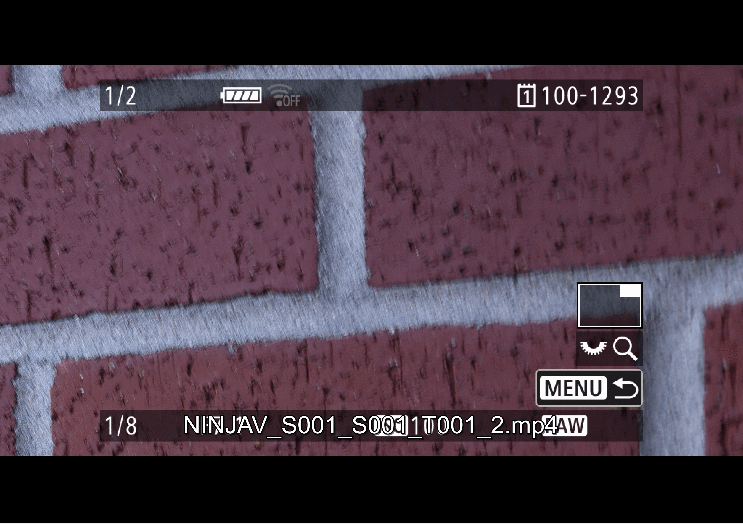
Last year there were some reports about some R5's and R6's being "blurry" this may be a related issue. At the time, someone reported that the tech centers upon receiving the cameras "fixed" it with what they said was a sensor misalignment issue. Frankly, I think this was just a generic statement for a problem with the IBIS and sensor unit.
With Canon's first implementation of IBIS being excellent, we tend to forget at this is Canon's first IBIS unit that they've put into production. It wouldn't be unusual for some kinks to be still needed to be worked out in the firmware.

Richard CanonNews
Richard has been using Canon cameras since the 1990s, with his first being the now legendary EOS-3. Since then, Richard has continued to use Canon cameras and now focuses mostly on infrared photography. Richard is the founder and editor of CanonNews since 2017, and has worked as a writer on CanonRumors and other websites in the past.
Other posts by Richard CanonNews